
When the game frist starts the bulletin board will be made of an unfinished wood, located at the tent version of resident services. As you progress and the new resident services building is built the board will be green.

While playing the game, if there is an unread message on the bulletin board, posted by someone other than yourself, a little yellow canary bird will appear perched at the top of the board.
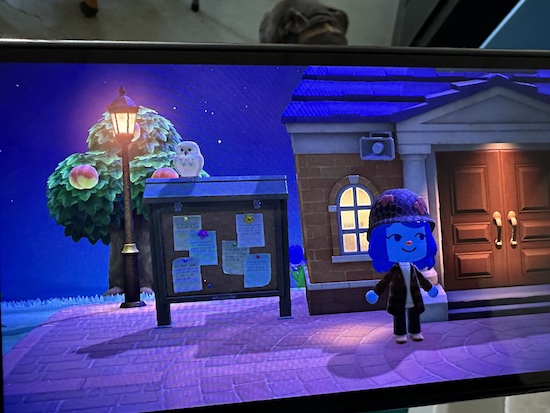
If enough time goes by a little white Athene Noctua owl will appear to signify that you have neglected to read your messages.
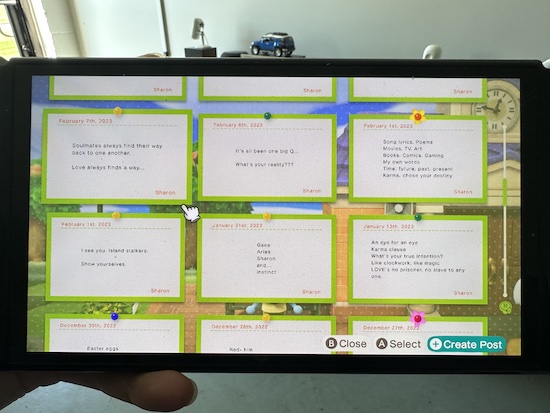
To place a post on your bulletin board, walk up to the board and press the "A" button on your Switch. The current posts will appear.
Press the plus (+) button to create a new post. Press the "A" button for your keyboard to appear. After typing out what you would like to say press the + button or touch the confirm button on the screen to save your post. Your message will now be available for others to view.
The bulletin board is limited to 30 posts.
To delete an old message, view the message you would like to delete. Press the minus (-) button on your switch. Choose "Erase".
When visiting an island either via a dream or as a friend of the island owner, you can read the messages on the bulletin board. Next time you visit someone else's island be sure to stop by the board!
